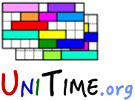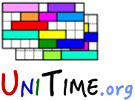|
Usage:
java -Xmx1g -jar studentsct-1.2.jar file.cfg input.xml output_dir batch|online|simple
file.cfg ... configuration file
input.xml ... input data file
output_dir ... output folder
Sectioning modes:
batch ... batch sectioning (IFS solver is used)
online ... online sectioning (students are sectioned one by one, sectioning info (expected/held space) is used)
simple ... simple sectioning (students are sectioned one by one, sectioning info is not used)
Example:
java -Xmx1g -jar studentsct-1.2.jar sect.cfg pu-sect-fal07.xml ./output/pu-sect-fal07-batch batch
java -Xmx1g -jar studentsct-1.2.jar sect.cfg pu-sect-fal07.xml ./output/pu-sect-fal07-online online
Output:
Output is located in the folder output_dir/<date>.
Example configuration file: [sect]
For more details about the problem implementation, please consult the problem (packages net.sf.cpsolver.studentsct.*).
Usage (batch solver):
java -Xmx1g -jar studentsct-1.3.jar file.cfg input.xml output_dir
file.cfg ... configuration file
input.xml ... input data file
output_dir ... output folder
Example:
java -Xmx1g -jar studentsct-1.3.jar sect.cfg pu-sect-fal07.xml ./output/pu-sect-fal07-batch
Output:
Output is located in the folder output_dir/<date>.
Example configuration file: [sect_v13]
For more details about the problem implementation, please consult the problem (packages org.cpsolver.studentsct.*).
For online student scheduling tests, please see the class.
|